Can automation make you a better researcher?
 Blog
Blog Research
Research This post
This post
With many skills, such as learning a language, playing an instrument, or learning to ski, we often think that if only we spent more time on the task, we would reach our goals more effectively. But is the same true for all aspects of academic research - for example, screening the literature? Does spending more time screening research papers always make for better research?
Honing strong research skills isn’t just about devoting more time
Getting proficient at academic research is in some ways very different to developing other skills. Academics state that 50% of their journal article reading is for current awareness – the essential background reading that keeps the researcher up to date in their chosen domain. But this is becoming harder each year, as there is more to read. There is a seemingly inexorable rise in the number of publications that we have to appraise before we can formulate our research topic; and this doesn’t only apply to life sciences, known for its prolific article publishing. Take sociology, for example. A recent Inside Higher Ed article revealed that academics are publishing double the number of sociology-related peer-reviewed articles per year compared with 25 years ago. And if you choose to limit your reading by only following a sub-set of sociology journals, that’s becoming more challenging as well — there were more than twice as many journals in this field in 2016 compared with 1986.In other words, it’s not just a question of finding a bit more time. However much time you may have spent 25 years ago, you would have to spend double that time to keep up with the literature today – not really a feasible option. Even the use of reference management tools, such as Zotero or Endnote, don’t really help much in this area.With Scholarcy, it is possible to reduce the initial review time for new articles quite dramatically. How can this be done? A typical academic researcher may scan around 25 articles each month that are of potential interest, before reading perhaps five or ten in close detail. If Scholarcy can be used to reduce the initial trawl, then that trawl can become dramatically more effective, leaving the researcher with more time for detailed reading of the most relevant papers.
Using Scholarcy with Reference Management software
Let’s look at the research process in more detail. The typical researcher reads many articles in outline, perhaps just the abstract and a few sentences, and then a smaller number of articles with much more rigour. Let’s say we are interested in “water desalination”; we might, for example, search for papers with “water desalination” in the title and save them to a reference manager such as Zotero or Endnote. This is what such a collection looks like when assembled in Zotero:

Now, such a display is fine for creating a bibliography; you are simply one click away from a list of references in any style you choose. Plus, it enables you to see one document in detail (the highlighted document displayed in more detail on the right of the screen) – but only one document at a time.This view is not very helpful for comparison purposes though, particularly if these are articles you’re not familiar with. While reference management software such as Zotero is widely used because it’s so convenient for formatting a bibliography in a systematic way, such tools are not primarily designed for a literature survey. The default view, above, doesn’t even show the full title of the article. By comparison, Scholarcy can be useful for storing and comparing articles for review. With Scholarcy, a collection can be built simply by adding a new library to the My Libraries area. Click on the “create library” button to start a new collection:

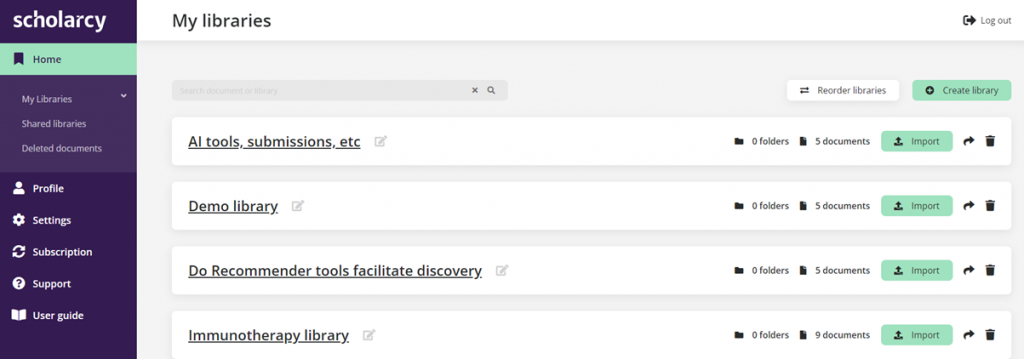
Scholarcy LibrariesHere is a similar collection to that shown in Zotero, but now in Scholarcy:

Inside a Scholarcy libraryYou can see a “headline” section that gives a concise overview of the topic, generated by Scholarcy. By scanning the headings, the researcher can make a rapid comparison of articles, making it easier to select those they want to read in full. Plus, by clicking on any of the articles, a more detailed view can be opened to provide more insight:

Scholarcy Summary Flashcard In fact, Scholarcy has a host of tools that help you to assess new articles for relevance and for detailed examination.After selecting the articles you want to read in full, it’s a simple matter of exporting the selected references for the articles to Zotero to get them formatted to the right citation style.One important point to remember in all this is that Scholarcy does not read articles for you. Instead, it provides a framework for you to carry out an initial evaluation. As a researcher, you still carry out the detailed read of any article you wish, but the initial survey of articles to review is a process that can be achieved more efficiently using Scholarcy. It can also help you in a range of ways after the initial evaluation, in particular when you want to analyze papers in more detail and compare them side-by-side. More on that in a future article…!

